Documentation
ConnectWise PSA Integration
To integrate VerityX with ConnectWise PSA, you'll need to gather several credentials from your ConnectWise Manage instance.
Connection Form
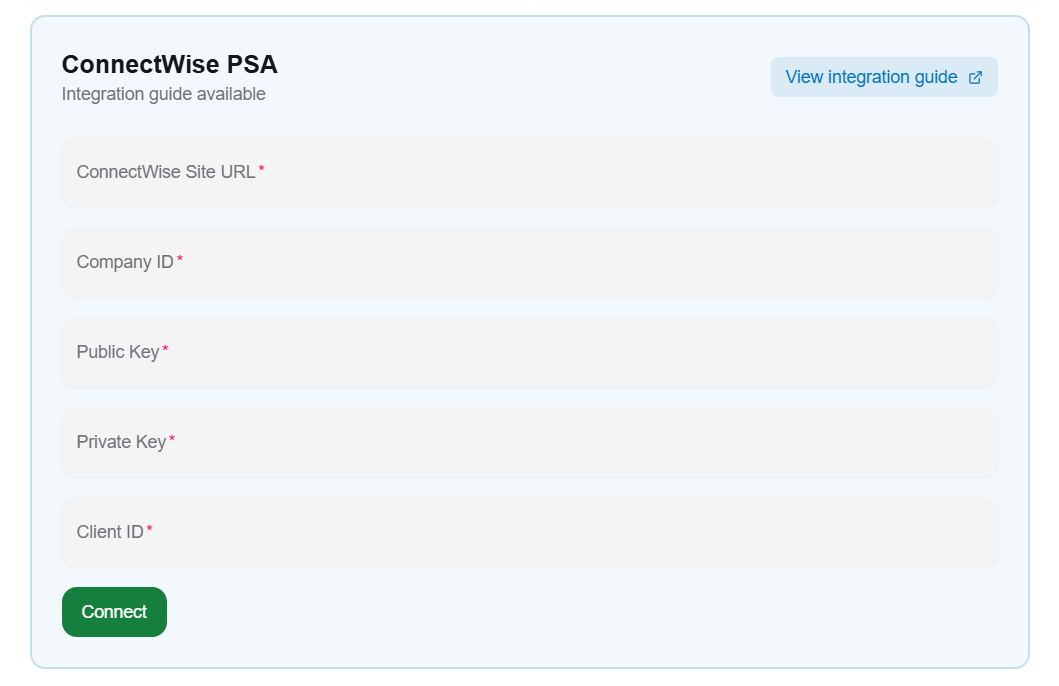
Required Fields
ConnectWise Site URL
Your ConnectWise Manage URL (e.g., https://company.myconnectwise.net)
Company ID
Your ConnectWise company identifier
Public Key
API public key for authentication
Private Key
API private key for authentication
Client ID
Your ConnectWise member identifier
How to Get Your Credentials
- Log in to ConnectWise Manage at your ConnectWise instance
- Go to System > Members > API Members
- Create a new API member or use an existing one
- Generate API keys and save both Public and Private keys
- Get your Company ID from System > Setup Tables > Company
- Use the API Member's identifier as your Client ID
Required Permissions
Your API member needs read/write permissions for Service Tickets, and read permissions for Companies, Contacts, and Members.
Need help? Contact support at [email protected]
